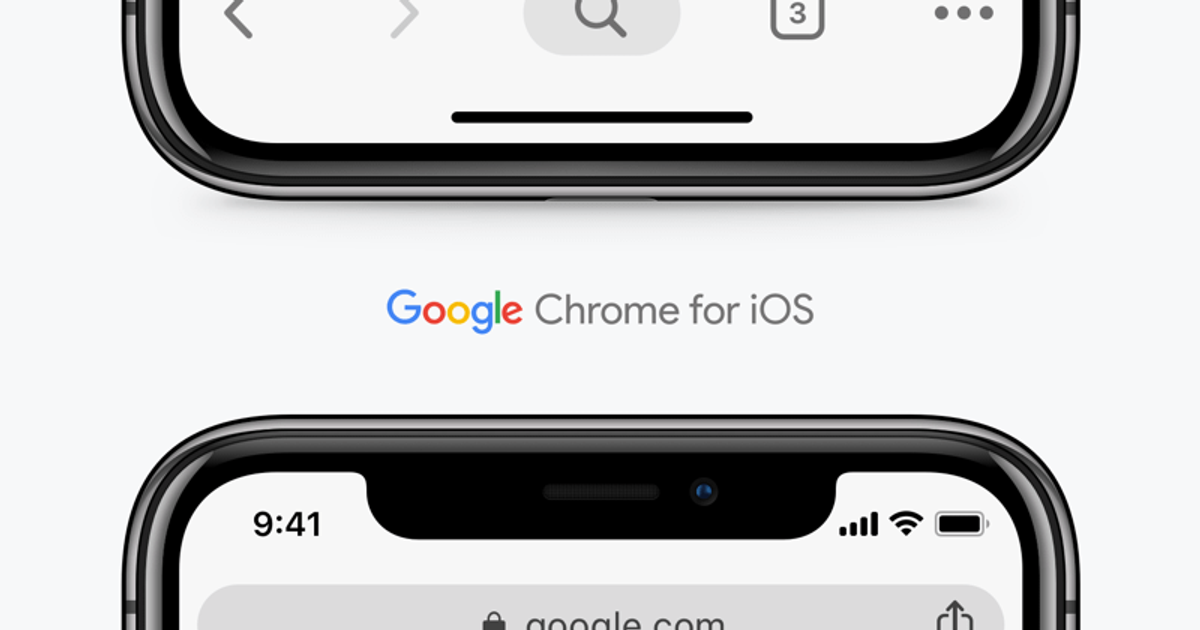
Unfortunately, you can not use Chrome extensions[1] in the Google Chrome app[1] on iOS[1] devices. This is stated in the provided text: `` As of now, Chrome extensions are not available on Android devices[1], let alone iOS devices[1].''
However, there is a workaround mentioned in the text that allows you to access Chrome[1] extensions on your iPhone or iPad[1]. You can use the Chrome Remote Desktop app for[1] iOS[1], which allows you to securely access your computer from your[1] mobile device. Through this app, you can access the Google Chrome application[1] on your computer and use all of the Chrome extensions installed[1] there.
Additionally, the text suggests that if you are looking for extensions on your iPhone[1], you can use the native browser[1] Safari[1], which does support the installation of extensions. Though the extension library for Safari[1] may not be as extensive as Chrome[1]'s, you can find some important ones on the Apple Store[1].
In summary, while you can not directly use Chrome extensions[1] in the Google Chrome app[1] on iOS[1], you can use the Chrome[1] Remote Desktop app to access them from your computer. Alternatively, you can explore Safari[1]'s extension options for customizing your browsing experience on iPhone[1].
Get more accurate answers with Super Search, upload files, personalized discovery feed, save searches and contribute to the PandiPedia.
Let's look at alternatives:
- Modify the query.
- Start a new thread.
- Remove sources (if manually added).
- Request a manual search from our human research team.